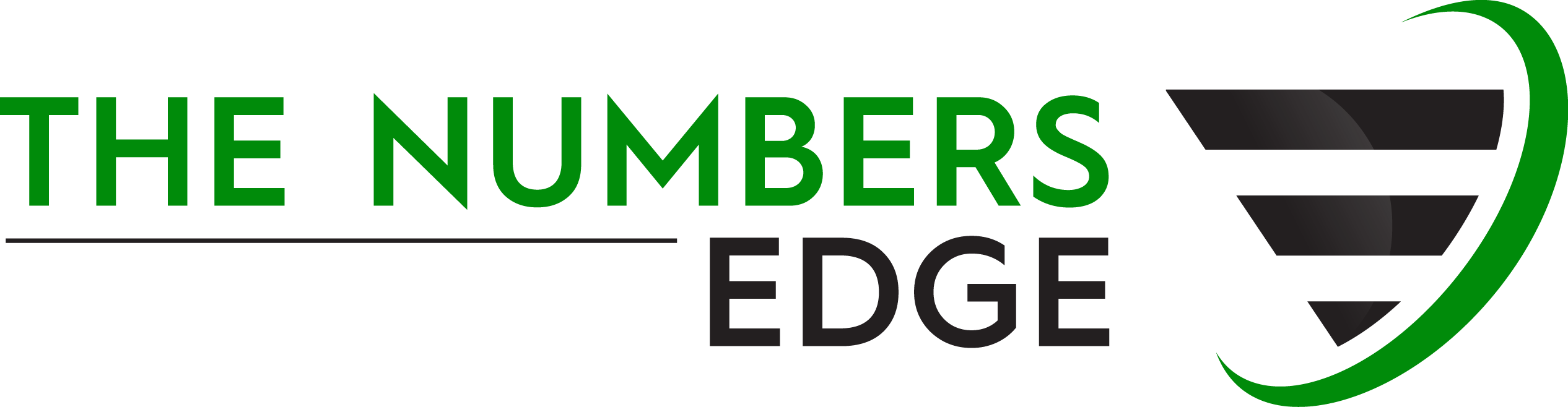More Profit. Less Stress. Guidance Crafted by Great CFOs to Help Small Business Owners.
QuickBooks: The Only Real Option To Consider For New Businesses
#ForEveryone #OurFavoriteThings
An excerpt from the book The Playbook To Managing Your Business By The Numbers
Every company needs to track their business income and expenses. There are lots of software products available for this purpose. Unless you have a reason to decide otherwise, when you start out you should use QuickBooks. QuickBooks has a desktop and an internet-based version (“QuickBooks Online”). Either is initially fine. QuickBooks Online can be navigated with minimal initiation and it has integrations to connect with lots of other software. QuickBooks desktop (which can also be hosted in the cloud so that you can access it from anywhere) is the choice of power users who value speed and efficiency when working in the software.
I’m not saying other software can’t do the job by leaving out a second option here. If you know what you’re doing and you have a reason to select something other than QuickBooks, then go for it. But if you don’t have a reason to choose an alternative, QuickBooks has some advantages over the rest of the field:
• It's very widely known and used. Outsourced bookkeepers, Controllers and tax preparers know it intimately. Hiring staff or consultants who are experienced with that software will be easy as the company grows.
• It’s easy to troubleshoot most challenges with a Google search or a call to the QuickBooks support line.
• It does what it is supposed to. It works when used correctly.
• It’s scalable. It works for very small businesses, but can also run the accounting for some types of companies with $20+ million in annual revenue.
If you’re choosing QuickBooks Online, you need to select a version. To do the bookkeeping the right way at your company, you need a version that includes “manage bills.” That allows vendor invoices to be tracked in the system, which will give you helpful information about what payments need to be made by what dates. As of the time of this writing, that is called the “Essentials” version of QuickBooks Online.
When you’re working with either version of QuickBooks, you can connect your bank accounts and credit card accounts directly to it so that the transactions will download rather than needing to be individually hand keyed.
The download function emphasizes the need to use separate bank and credit card accounts only for business transactions - because when adding transactions to the software there would be fewer transactions to record if the list doesn't include any personal transactions. By consistently segregating business and personal transactions you'll just know, for example, that Amazon purchases on the business card are always and only for business and you don’t need to divide up how a transaction is recorded between business and personal.

As QuickBooks Certified ProAdvisors, sometimes our team is able to help get you a discount on QuickBooks; sometimes we aren't. You're certainly invited to ask us if we're able to help.
Friends don't let friends throw money away, even if it's just a few bucks a month!
Feel free to reach out at:
Care@TheNumbersEdge.com

We love to help and answer questions. Feel free to contact us at Care @ TheNumbersEdge.com
Headquartered in sunny San Diego, CA
Get tips and helpful information by following us on social media:

Copyright © 2019 - Precision Financial, LLC